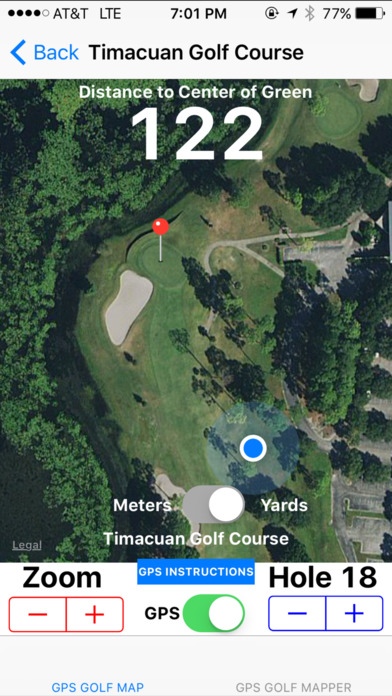GPS Golf Map 7.0
Continue to app
Free Version
Publisher Description
GPS GOLF MAP provides a list of courses you can select from. After you select a course from the list you get the distance from your current position to the center of the green for the Course and Hole selected on your Apple iPhone. You can also conveniently get the current distance on your Apple Watch using the Glance feature - Change holes by pressing the Hole + or - . - Zoom in or out of the hole by press Zoom + or - . When you are on the course you will see a blue dot showing your current position, hopefully in the fairway, and the distance to the center of the Green. The Distance to Any Hazard Feature provides distance from your current position to any hazard, for example, a fairway or green side bunker, or distance to the front or back of the green, you just move the pin on the hole. To move the pin touch under the red ball of the pin with your finger and then lift your finger and touch under the red ball again, and the pin will jump in the air, you can then drag the pin and drop it anywhere you want to get the distance. There is also a companion app running in the Apple Watch you can launch by tapping on the Glance , which will allow you to advance or decrement the HOLE number. So, you can get the distance on all holes the rest of the round entirely from your Apple Watch and do not have to take out your Apple iPhone, unless you want to use the Distance To Any Hazard Feature . There is another companion app named GPS GOLF MAPPER, which lets you map a golf course not available in the list of course. After you map a course, it is immediately available in the list of courses in GPS GOLF MAP for you and your golfing friends or anyone with an Apple iPhone to use. The GPS GOLF MAPPER is designed to allow golfers with the knowledge of the holes of a golf course to conveniently map a golf course using their fingers. Mapping a golf course can be done using your iPhone, ahead of your tee time or right at the course before you go out to play, in 5 to 10 minutes. Mapping a course is relatively easy. You will only need to know the mailing address for the Club House and which Green goes with which Hole number on the Golf Course you will map. After you type in the mailing address of the Club House for the Course, a pin will drop on to the golf course map and you will move the pin to the Center of the Green for Hole 1, dragging and dropping the pin with your finger. You will repeat dragging and dropping the pins for all 18 holes. Finally you will enter the name of the course and press the Submit Course button. The course you mapped will immediately be available in the GPS GOLF MAP allowing you and your golfing friends to get center of the green distance on Apple iPhones or Apple Watches. Detailed instructions to map a course are provided in GPS Golf Mapper Scrolling Instructions. The golf course you mapped will also be available immediately for all your golfing friends and anyone that owns an Apple iPhone, Apple iPad or Apple Watch that has downloaded the GPS GOLF MAP from the Apple Store. The GPS GOLF MAPPER is also designed for an Apple iPad also. So if you have an Apple iPad it is recommended to map your golf course using your iPad before you go to the course. There is more golf course area to work with when moving and dropping the pins on the Apple iPad. For this reason it is easier and faster, to map a course on the Apple iPad. Mapping a golf course can be done using your Apple iPad in a few minutes. Continued use of GPS running in the background can dramatically decrease battery life. I hope you enjoy using GPS Golf Map app on your Apple iPhone and Apple Watch.
Requires iOS 8.2 or later. Compatible with iPhone, iPad, and iPod touch.
About GPS Golf Map
GPS Golf Map is a free app for iOS published in the Health & Nutrition list of apps, part of Home & Hobby.
The company that develops GPS Golf Map is Joe Farrell. The latest version released by its developer is 7.0.
To install GPS Golf Map on your iOS device, just click the green Continue To App button above to start the installation process. The app is listed on our website since 2015-10-24 and was downloaded 4 times. We have already checked if the download link is safe, however for your own protection we recommend that you scan the downloaded app with your antivirus. Your antivirus may detect the GPS Golf Map as malware if the download link is broken.
How to install GPS Golf Map on your iOS device:
- Click on the Continue To App button on our website. This will redirect you to the App Store.
- Once the GPS Golf Map is shown in the iTunes listing of your iOS device, you can start its download and installation. Tap on the GET button to the right of the app to start downloading it.
- If you are not logged-in the iOS appstore app, you'll be prompted for your your Apple ID and/or password.
- After GPS Golf Map is downloaded, you'll see an INSTALL button to the right. Tap on it to start the actual installation of the iOS app.
- Once installation is finished you can tap on the OPEN button to start it. Its icon will also be added to your device home screen.